Mac|Life is the leading independent magazine devoted to all things Apple. For over five years, Mac|Life has helped both new and veteran users get more out of their iPhones, iPads, Macs, and more, with coverage that cuts through today's glut of apps and accessories to find what matters most. With a bright, clean design and casual tone, Mac|Life offers an easy and enjoyable way to keep up with the latest Apple trends and topics.
GET YOUR iPHONE READY
THE TEAM
iPhone rising as phone market dips • Consumers choose premium models as demand for cheap phones slumps
iPhone in brief • A bite of the Apple
> Samsung 5K display • A new rival to Apple’s Studio Display
> Apple backs California Right to Repair bill
Apple’s MLS Season Pass • Fan–focused soccer — at last!
> THE SHIFT • MATT BOLTON says that in the current era of tech madness, it’s very welcome for Apple to be a bit boring sometimes
LETTER OF THE MONTH
iOS 17 SUPERGUIDE • Find out what’s coming with iPhone’s next operating system and what it can do for you
Phone, Messages and Stickers • What’s new for these key communication apps?
FaceTime, StandBy and Widgets • New features that will transform your iPhone
AirDrop, AirPlay and SharePlay • Introducing new iOS 17 features to help you share, work and play smarter
Health and Fitness • Look after your eyesight and more with iOS 17
Maps, Safari and Passwords • Embrace new features for better browsing, navigation and security
Everything else • What else is new in Apple’s forthcoming iOS 17?
Subscribe to Mac life • Ahead of the curve, and endlessly entertaining…
Improve your home movies • Trim, adjust, enhance, and resize your videos for social media
Use mobile apps on macOS • Run iPhone and iPad apps and games on your Apple silicon Mac
Selective color editing • Indulge in creative compositing using Pixelmator Pro 3.3’s handy tool
Start journaling with Day One • Day One gives you all the tools to create multimedia journals
Gamify your fitness with Playfitt • Earn rewards as you push your fitness goals
Use alternative keyboards on iPhone • How to put many more options at your fingertips
Learn to draw on iPad • Think you can’t draw well? ShadowDraw will teach you how
Master the Find My apps • Find people, iPhones and AirTags on your Apple Watch
End–to–end encryption • The gold standard for security and privacy? But what exactly does it offer?
ASK • TECH SUPPORT & TECHSPLANATIONS
Quick–fire questions & answers
Mac Hardware • We’re here to help solve your hardware issues
macOS • Shine a spotlight on the solutions to your most irritating Mac problems
Broadcast yourself! • Calling all influencers! With some hardware, software and a little know–how, you too can become a YouTube superstar
What you will need • The hardware and software you need to save and stream
Script, create, edit • Make sure you get your message across when talking to the camera
Become internet famous • You’ve baked your content cake. How do you get people to consume it?
Q&A: Chris Phin, creative director • Former Apple editor Chris Phin now works as a creative director in podcasting, where he presents, produces and advises others on how to broadcast better.
CLEAN UP YOUR HARD DRIVE • Whether you’re rapidly running out of space or simply want to put your files and apps in better order, the answer lies with a cleanup of your Mac’s storage
Clear out junk quickly • Let’s begin by identifying and removing those files you no longer need
Recover...
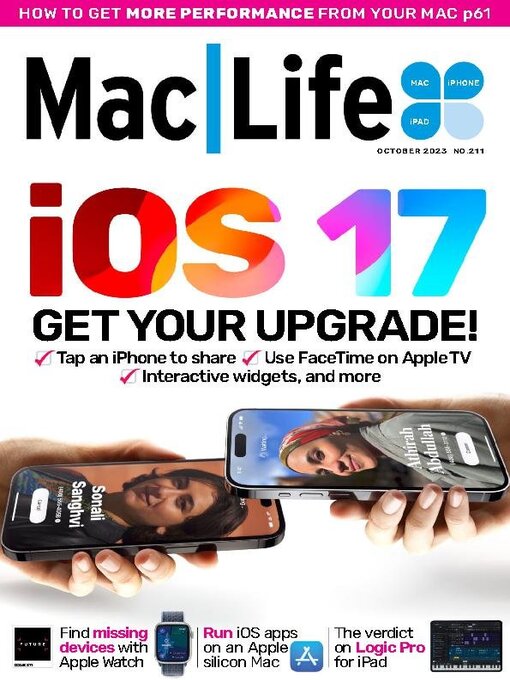
 Feb 01 2025
Feb 01 2025
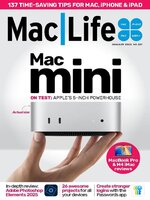 Jan 01 2025
Jan 01 2025
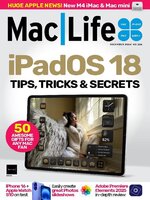 Dec 01 2024
Dec 01 2024
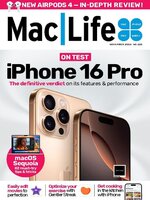 Nov 01 2024
Nov 01 2024
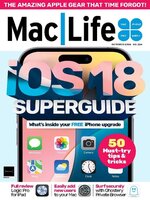 Oct 01 2024
Oct 01 2024
 Sep 01 2024
Sep 01 2024
 Aug 01 2024
Aug 01 2024
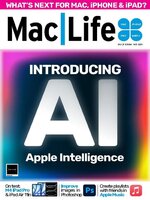 Jul 01 2024
Jul 01 2024
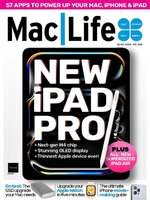 Jun 01 2024
Jun 01 2024
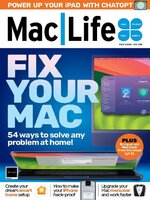 May 01 2024
May 01 2024
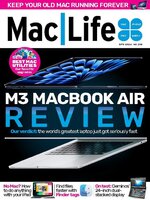 Spring 2024
Spring 2024
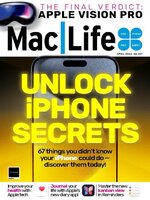 Apr 01 2024
Apr 01 2024
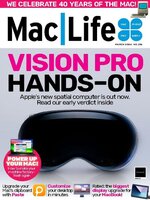 Mar 01 2024
Mar 01 2024
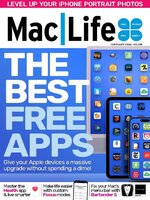 Feb 01 2024
Feb 01 2024
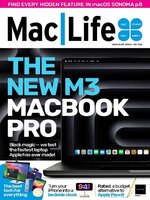 Jan 01 2024
Jan 01 2024
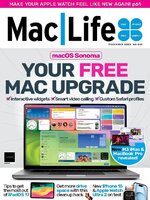 Dec 01 2023
Dec 01 2023
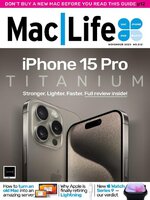 Nov 01 2023
Nov 01 2023
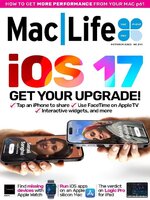 Oct 01 2023
Oct 01 2023
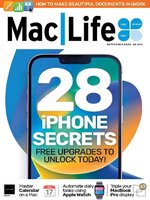 Sep 01 2023
Sep 01 2023
 Aug 01 2023
Aug 01 2023
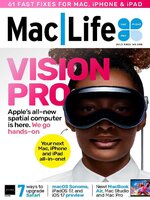 Jul 01 2023
Jul 01 2023
 Jun 01 2023
Jun 01 2023
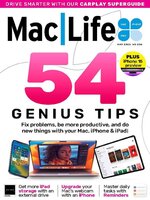 May 01 2023
May 01 2023
 Spring 2023
Spring 2023
