Mac|Life is the leading independent magazine devoted to all things Apple. For over five years, Mac|Life has helped both new and veteran users get more out of their iPhones, iPads, Macs, and more, with coverage that cuts through today's glut of apps and accessories to find what matters most. With a bright, clean design and casual tone, Mac|Life offers an easy and enjoyable way to keep up with the latest Apple trends and topics.
MACBOOK AIR GAINS M3
THE TEAM
Apple axes EV project • End of the road for Apple Car development
News in brief • A bite of the Apple
> THE SHIFT • MATT BOLTON wasn’t sure about Apple’s level of control outside the App Store, but it’s better than leaving it to Meta
LETTER OF THE MONTH
85 must-try iPad tricks • Are you getting the most from your amazing Apple tablet?
Multitasking for greater productivity • You can get a lot more done if you master these important iPad features
Pages, Numbers & Keynote • Apple’s iWork apps on the iPad are ideal for working on the go
Photography & art • Because the iPad isn’t only for office apps…
Music & video • You can create amazing sounds and clips using your Apple tablet
Other cool stuff you can do • There’s plenty more productivity tasks you can carry out on your iPad
And relax… • Get comfy, it’s entertainment time!
Mac|Life PREMIUM DIGITAL SUBSCRIPTION
Find files faster with Finder tags • Benefit from more orderly organization for everything on your Mac
Master charts and graphs • Present your data as interesting graphs and colorful charts in Numbers
Edit and share your movies • Create slick–looking video content that will engage social followers
Never be late again! • Stay on schedule with Midnight Alarm Clock — the ultimate alarm organizer
Make sense of Notes • Get all your handy lists and ideas more organized on iOS
Identify music & add to playlists • Use Shazam — and Apple Music — to recognize a tune and do plenty more
Share your location • Use your iPhone to let friends and family know when you’ll arrive
Master the Weather app • Is today going to be a T–shirt kind of day? Your Apple Watch can tell you
Using DockKit–compatible stands for iPhone videos • Apple’s new API can control motorized tripods and stands for subject tracking
ASK TECH SUPPORT & TECHSPLANATIONS
Networking • We help to solve your Wi–Fi woes and connection conundrums
macOS • Shine a spotlight on the solutions to your most irritating Mac problems
BEST MAC UTILITIES… EVER • Improve your Mac experience and boost productivity with these awesome utility apps
CUSTOMIZE, ORGANIZE • Personalize macOS and keep everything in order
BACKUP AND MAINTENANCE • Apps to improve system efficiency and security
PRODUCTIVITY BOOSTERS • Optimize your workflow with these apps
Keep your old Mac running PART ONE • Do you have a legacy Mac that’s no longer updated? Don’t throw it away — there’s plenty you can still do with it
Pep up your Mac: Quick fixes • What you can do to keep your older Mac in tip–top shape
Use your 32–bit applications • Apple stopped supporting 32–bit apps, but they still run in High Sierra
MacBook Air 15–inch (2024) • No quantum leap, but M3 chip is a neat upgrade
Mobile Pixels Geminos • Can this dual–screen display offer double the fun?
Soundcore Space One • Good sound and noise cancellation at a great price
Screens 5: VNC Remote Desktop • Screen sharing, remote control
Satechi SM1 Slim keyboard • Lacking customization, but a class act...
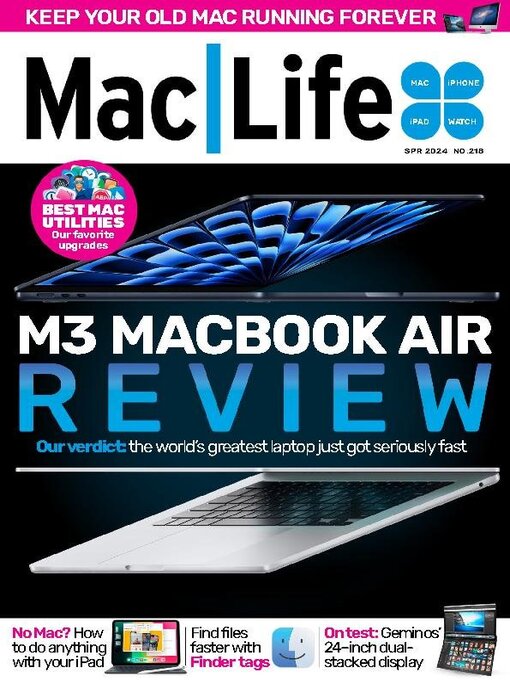
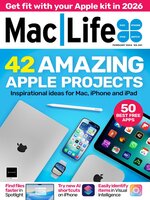 Feb 01 2026
Feb 01 2026
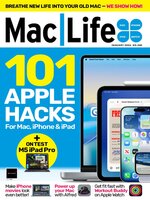 Jan 01 2026
Jan 01 2026
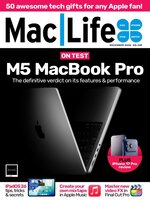 Dec 01 2025
Dec 01 2025
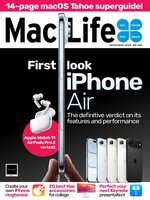 Nov 01 2025
Nov 01 2025
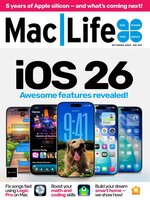 Oct 01 2025
Oct 01 2025
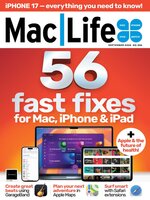 Sep 01 2025
Sep 01 2025
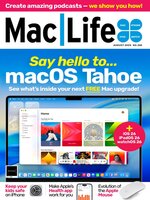 Aug 01 2025
Aug 01 2025
 Jul 01 2025
Jul 01 2025
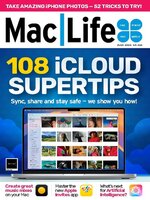 Jun 01 2025
Jun 01 2025
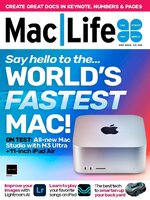 May 01 2025
May 01 2025
 Spring 2025
Spring 2025
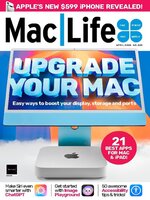 Apr 01 2025
Apr 01 2025
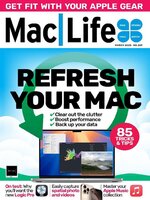 Mar 01 2025
Mar 01 2025
 Feb 01 2025
Feb 01 2025
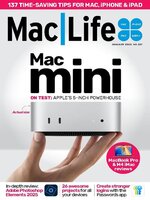 Jan 01 2025
Jan 01 2025
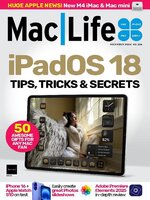 Dec 01 2024
Dec 01 2024
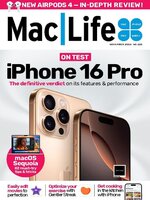 Nov 01 2024
Nov 01 2024
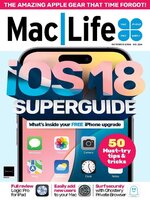 Oct 01 2024
Oct 01 2024
 Sep 01 2024
Sep 01 2024
 Aug 01 2024
Aug 01 2024
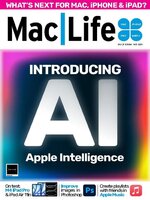 Jul 01 2024
Jul 01 2024
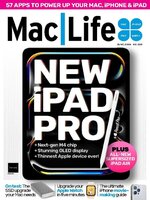 Jun 01 2024
Jun 01 2024
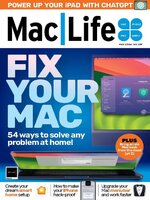 May 01 2024
May 01 2024
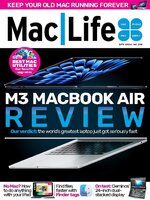 Spring 2024
Spring 2024